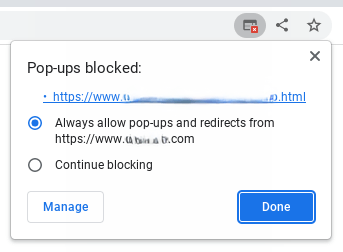Calculators:
Firmware updating
Do not turn off or unplug your device while update
is in progress. This may take a few minutes.
People use ChromeOS Update Screen for:
Open this fullscreen fake update tool when your friend leaves their Chromebook unattended. They'll come back thinking their device is stuck in a system update. Perfect for quick pranks that won't actually harm their device.
Use this Chrome OS update screen simulator during talks or demos to see how people handle unexpected interruptions. Great for IT training sessions or teaching users about staying calm when real updates pop up.
Making a tutorial or video about Chromebooks? Use this fullscreen fake update screen to capture authentic-looking footage of the Chrome OS update process without waiting for real updates.
Looking for a harmless school prank? Open this fake Chrome OS update screen on lab computers during breaks. Watch as students and teachers try to figure out why all the Chromebooks are updating at once.
Train IT support staff by simulating stuck Chrome OS updates. This fullscreen tool helps teams practice handling common Chromebook issues without risking real devices.
Giving a talk about software updates or system maintenance? Use this fake update screen to show exactly what Chrome OS users see, without boring your audience with static screenshots.
Want to prank your coworkers? Launch this fullscreen Chrome OS update simulator on office Chromebooks. It's a fun way to surprise your team without causing any real disruption to their work.
Your browser is blocking the app's popup windows. Please enable popups and then try again. You can do this by clicking the icon to the right of your web address bar, selecting the "Always allow..." option, then clicking "Done".