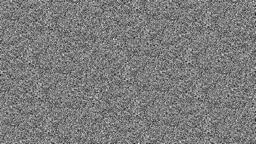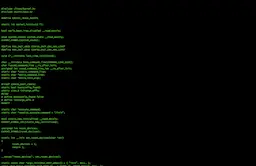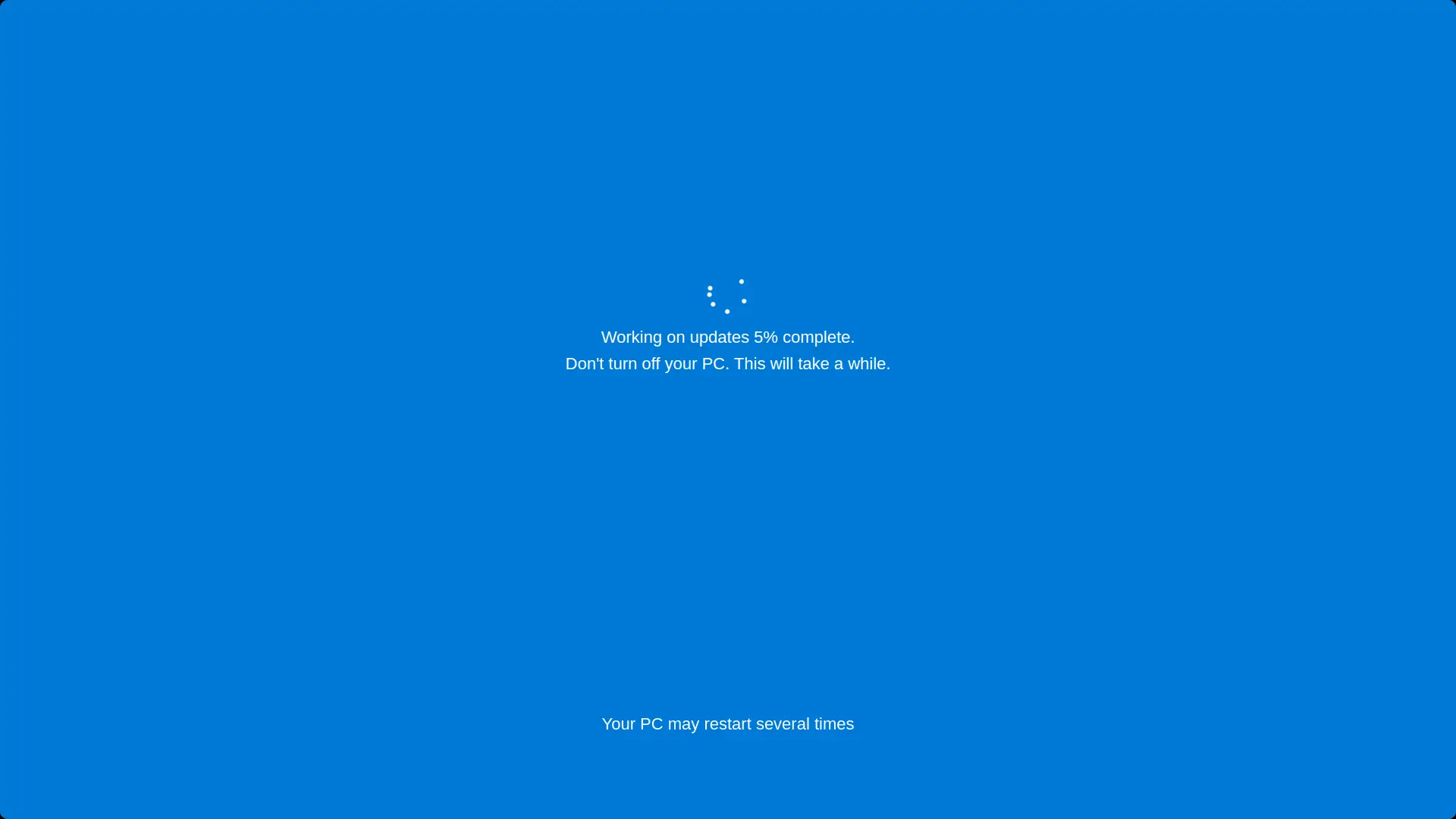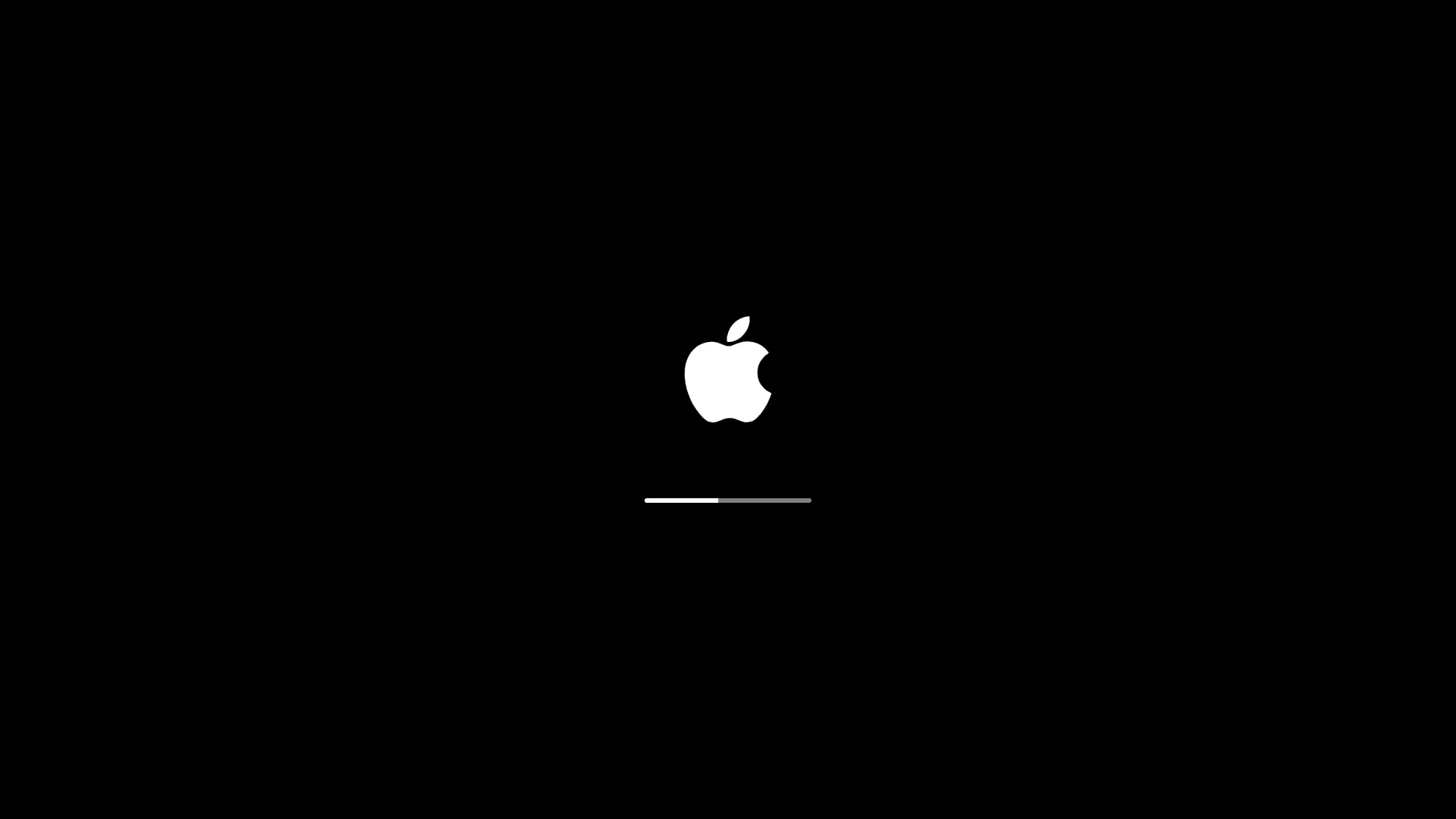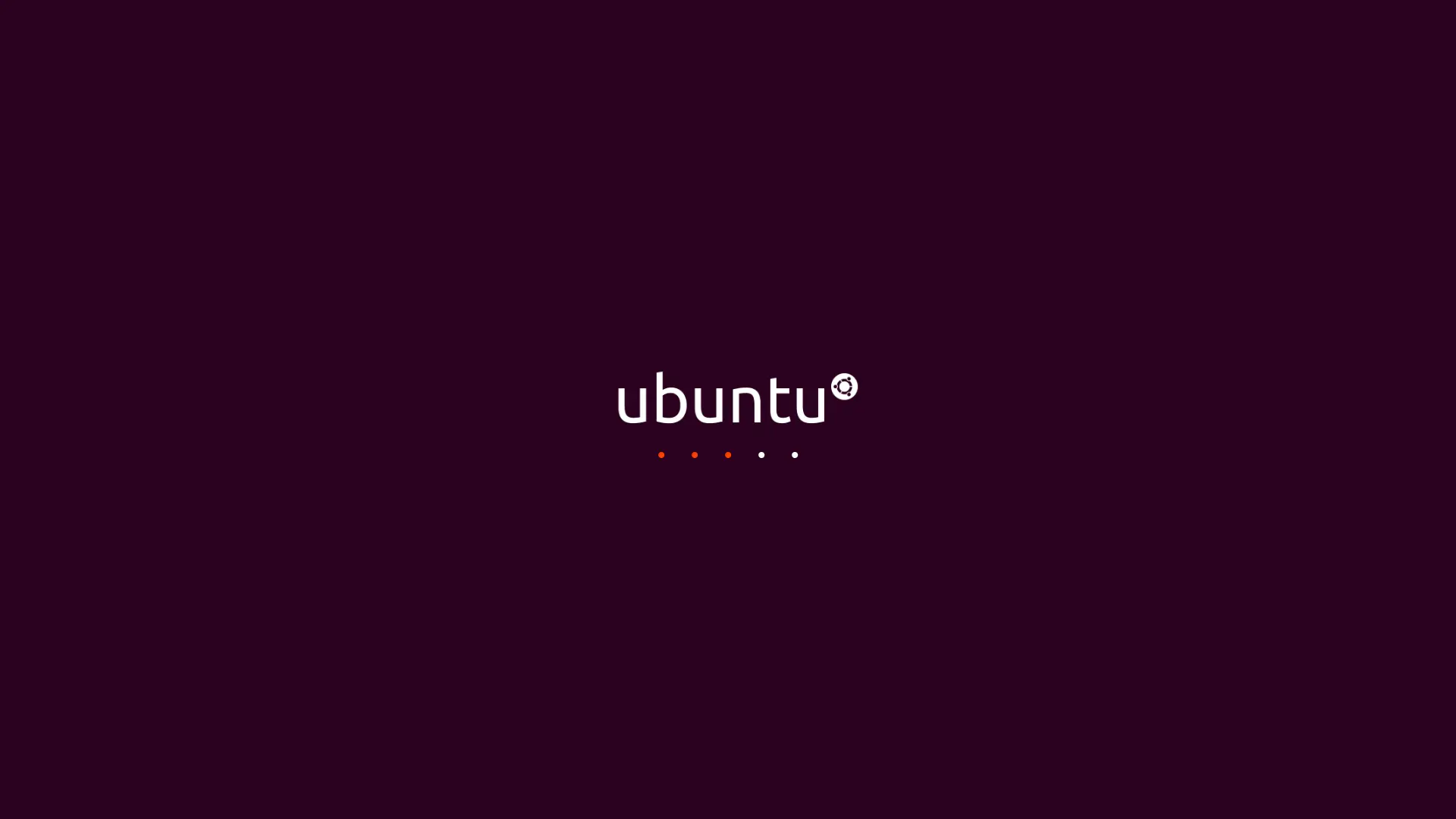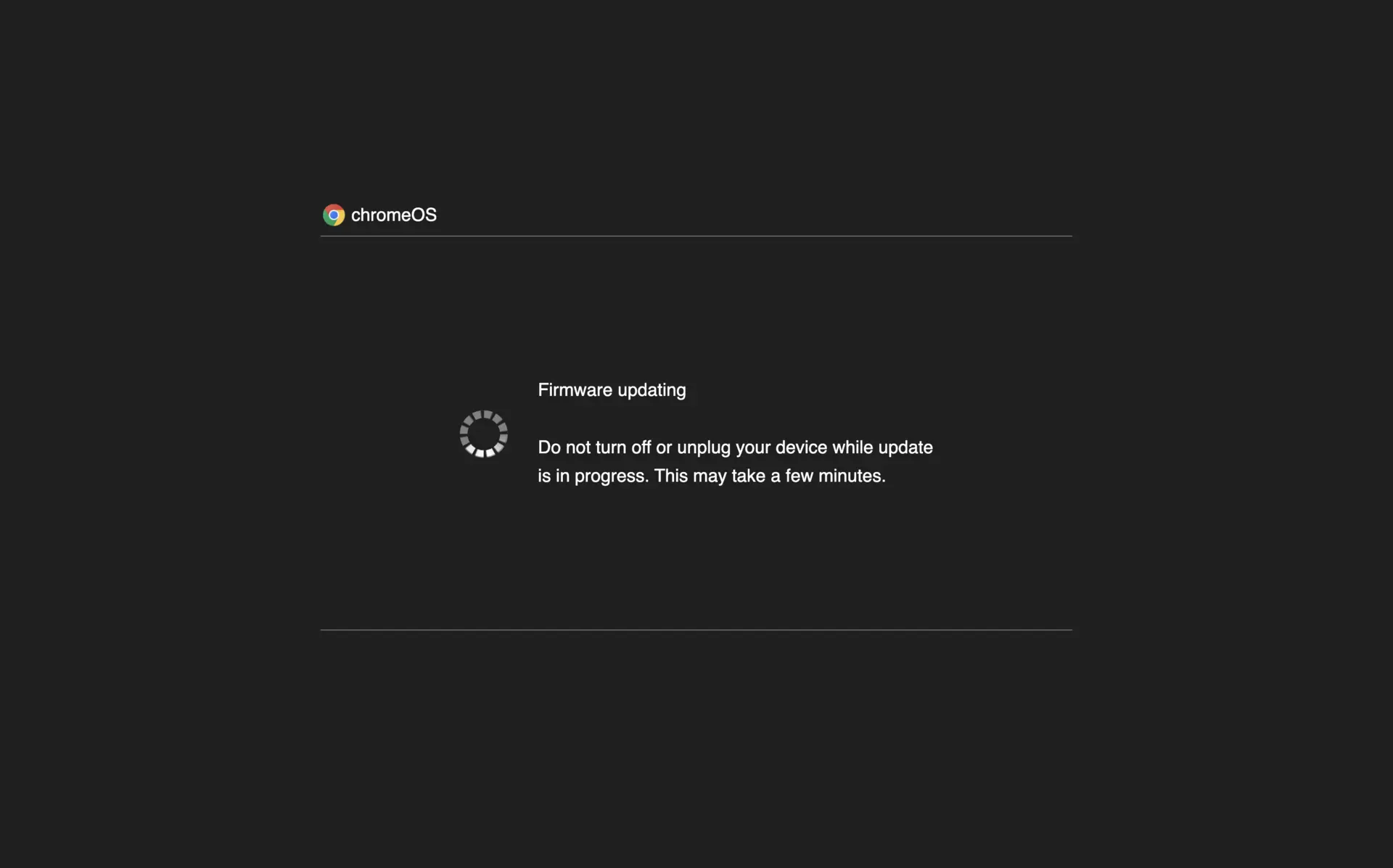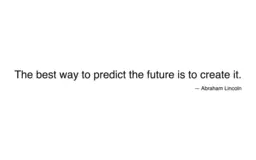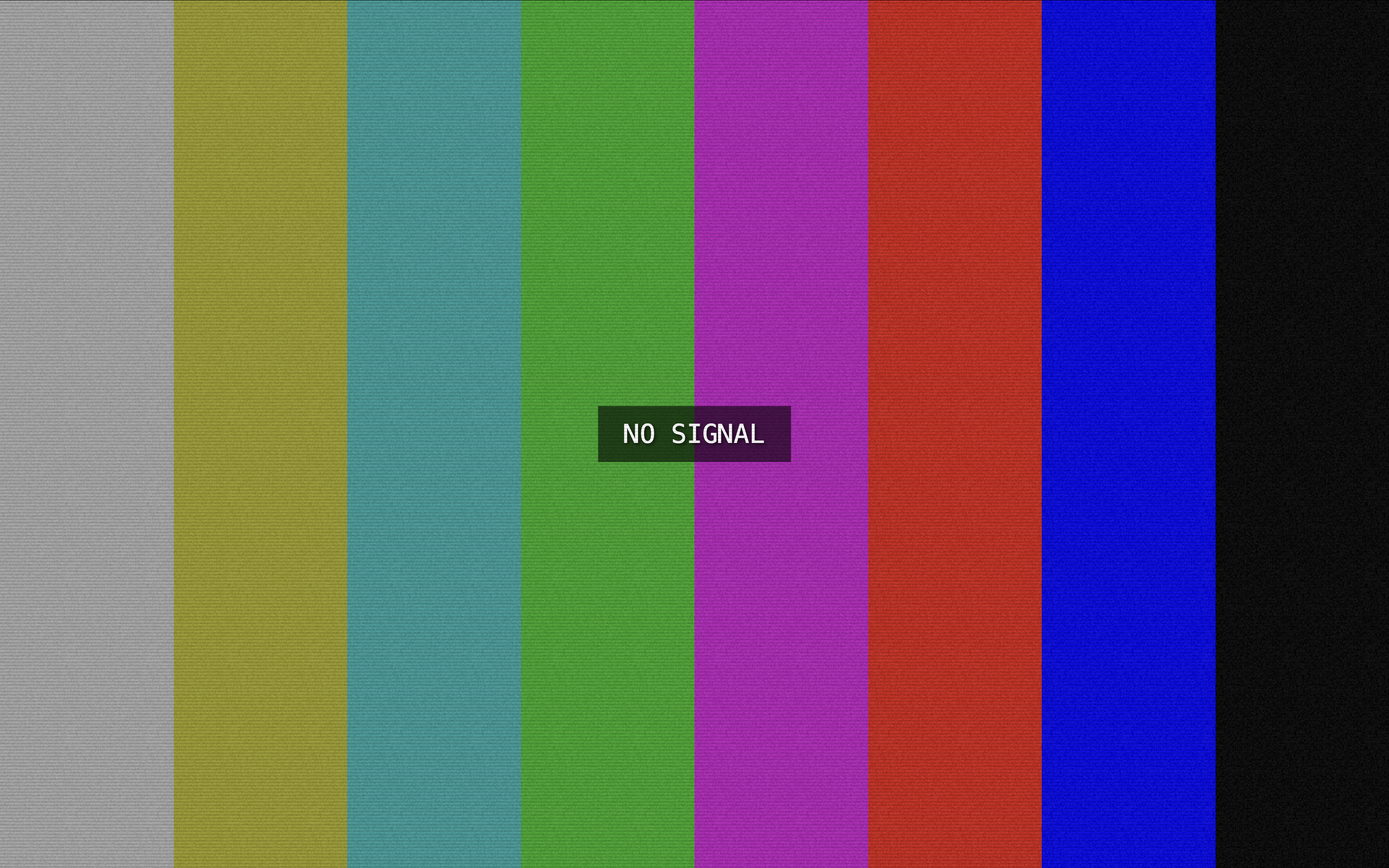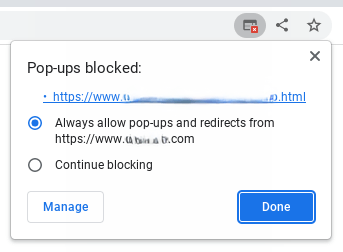Calculators:
Flip Clock Screensaver
People use Flip Clock Screensaver for:
Relax with a Retro Flip Clock
Enjoy a soothing, retro aesthetic with the Flip Clock Screensaver in fullscreen mode. Perfect for unwinding and adding a vintage touch to your workspace, this mac flip clock is customizable with your preferred time.
Create a Stylish Office Environment
Use the Flip Clock Screensaver to bring a stylish and professional look to your office. The fullscreen mode and customizable time make it a great addition to any workplace, helping you keep track of time in a visually appealing way.
Perfect for Presentation Backgrounds
Impress your audience by using the Flip Clock Screensaver as a background during presentations. The fullscreen mode provides a sleek, modern clock display that can be set to any custom time, making your presentations stand out.
Set a Modern Ambiance at Home
Transform your home environment with the Flip Clock Screensaver in fullscreen mode. Ideal for living rooms or home offices, this mac flip clock adds a modern, minimalist touch while displaying a customizable time.
Ideal for Study Sessions
Keep track of your study time with the Flip Clock Screensaver. The fullscreen clock helps maintain focus, and you can customize the time to match your study schedule. Perfect for creating a structured study environment.
Visually Engaging Waiting Room Display
Make your waiting room more engaging with the Flip Clock Screensaver. The fullscreen, customizable clock provides a stylish time display that can help keep visitors informed and entertained while they wait.
Add a Retro Vibe to Events
Use the Flip Clock Screensaver during events to create a retro vibe. The fullscreen mode and customizable time make it a unique and eye-catching feature, perfect for parties, exhibitions, and gatherings.