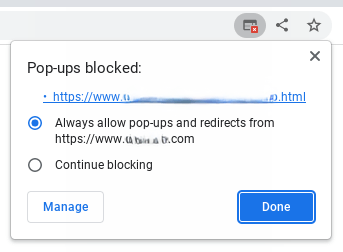Calculators:
 Installing Windows Updates... 0%
Installing Windows Updates... 0%Do not turn off or unplug your computer.
 Installing Windows Updates... 0%
Installing Windows Updates... 0%People use Windows XP Update Screen for:
Ideal for office humor, the dynamic Windows XP update screen serves as a fun tool for pranking colleagues, simulating a classic, endless software update process that adds a light-hearted twist to the work environment.
The Windows XP update prank is perfect for testing the patience of friends and family. This amusing fake update screen replicates the Windows XP experience, creating a believable and entertaining scenario.
Nostalgia enthusiasts and tech lovers use the fake Windows XP update screen to relive the golden era of Windows XP, reminiscing about the older, simpler days of personal computing and software updates.
Content creators and social media influencers find the Windows XP update screen a unique prop to produce engaging, viral content, often using it in creative skits, reaction videos, or tech-related humor.
The fake Windows XP update screen serves an educational purpose, too. It's used in tech classes to demonstrate the historical aspects of operating systems, offering students a practical insight into the evolution of user interfaces and software upgrades.
Used the Windows XP fake update page to trick my friend into thinking their computer was actually updating. The realistic progress bar and messages worked like a charm!
Pulled off a successful prank by displaying the fake Windows XP update screen on my colleague's computer. The genuine-looking messages and progress made it seem like the real deal!
Shared a screenshot of the Windows XP fake update screen I created using the simulation page. The authentic visuals and status messages made it look like a genuine update in progress!
Used the Windows XP fake update page to prank my friends during a gathering. The realistic update screen, complete with messages and progress, had everyone in stitches!
Visited the Windows XP update prank tool and customized the messages to create a funny scenario. The realistic appearance and progress bar made it a hilarious experience for all involved.
Your browser is blocking the app's popup windows. Please enable popups and then try again. You can do this by clicking the icon to the right of your web address bar, selecting the "Always allow..." option, then clicking "Done".